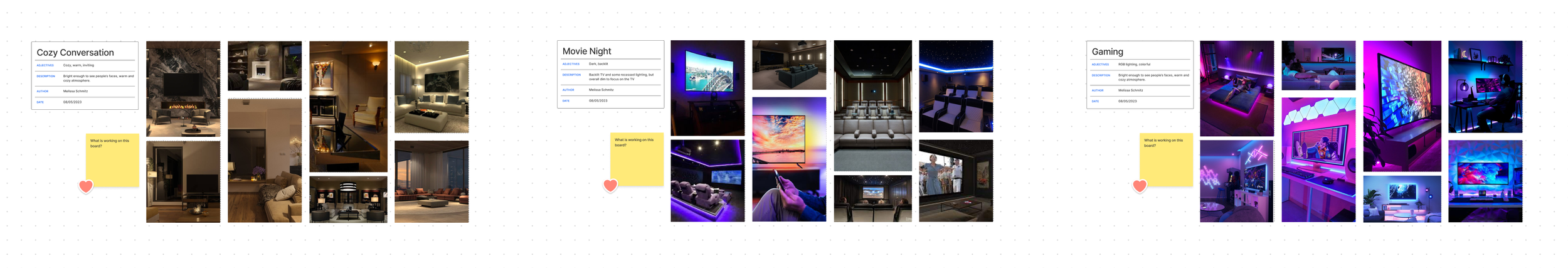XR Design Fellowship
Module 2
The subject of this module was to use “gaze and pinch” interactions in a smart home prototype. For this, myself and my teammate decided to work on a smart home lighting concept where the user can customize different lights around the room either individually or as a set to create a “mood” for the space.
Ideation
To kick off this concept, I created a series of three mood boards to represent three different “moods” that could be created in the room just by modifying the lights. These moods included a “cozy conversation” mood, a “movie night” mood, and a “gaming” mood.
As far as interactions, I studied the Apple Vision Pro and ShapesXR resources on the “gaze and pinch interaction” as well as sourcing examples of different color picking, brightness adjusting, and smart home lighting UI.
Initial Prototype
Using ShapesXR, we prototyped two main interactions for our smart home lighting “gaze and pinch” concept:
Colored cubes on the coffee table that let you select a different “mood” for the space
Individual edit menus for each light in the space, allowing you to customize color and brightness
Additional screenshots are shown below.

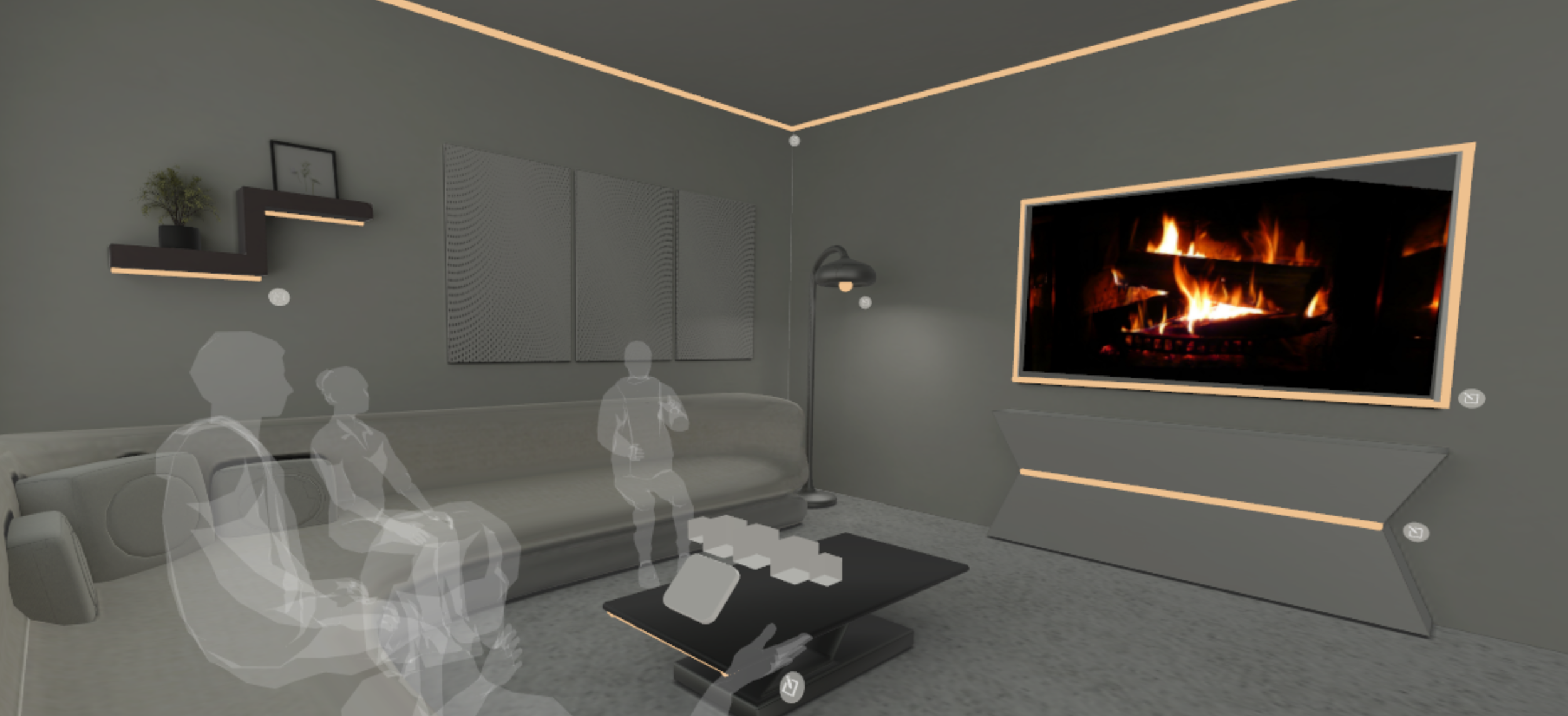







That's all for now!
That's all for now!
Eager for more?
Click the button below to check out some other projects!